Web Development
• #Astro #Tailwind #Vercel #V0
Building My Personal Website with Astro and Tailwind on Vercel
A lazy description of what I did to create this site.
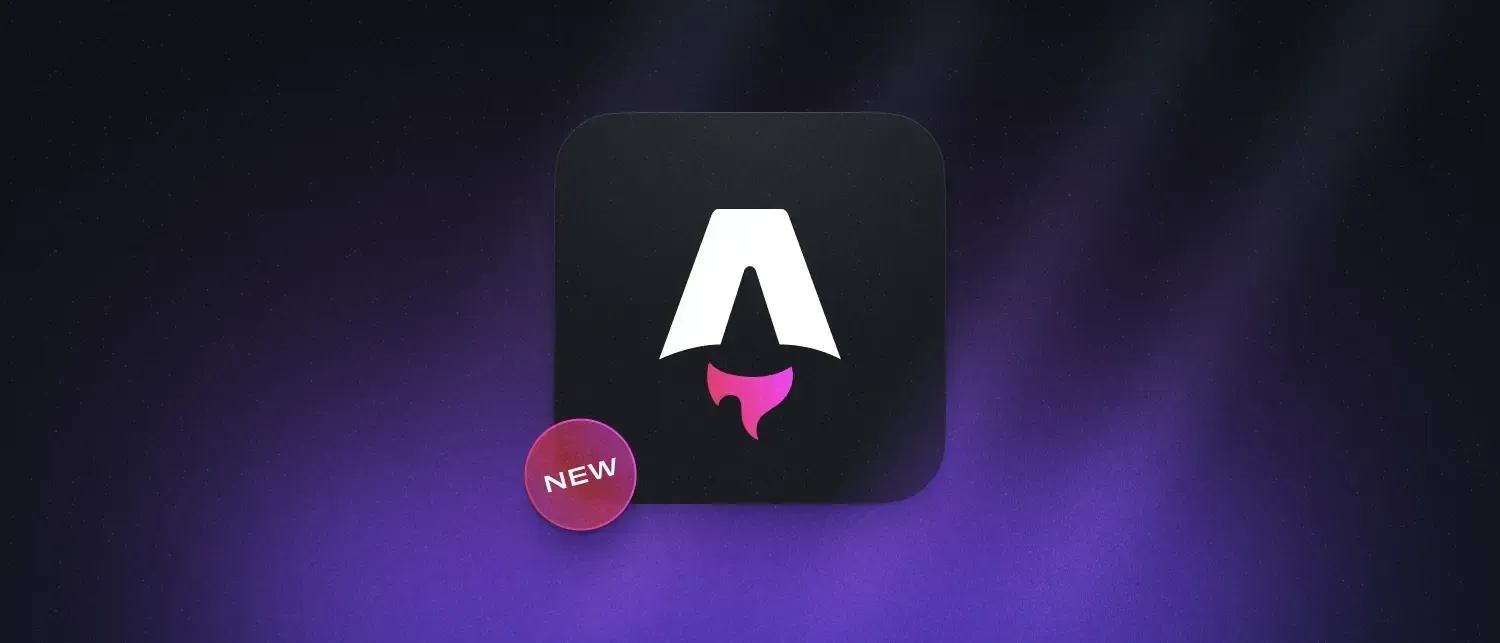
How Was This Created?
Create Project
cd $HOME/dev
pnpm create astro@latest ./ppbe --skip-houston --template minimal --no-install --no-git
cd ppbe
git init
asdf local nodejs 20.18.0 # Vercel build fails with 22.12.0 :-/
pnpm install
gh repo create ppbe --public -h "pascal.polleunus.be" -s . --pushOptions:
- dir:
./ppbe - tmpl:
minimal(Empty) - ts: No
- use:
base - deps: No (we’ll first define Node version)
- git: No (because it commits immediately)
Test install: pnpm dev
See commit
Some Configuration
See commits.
Configure Vercel Deployment
Basically:
- Add
verceladapter.pnpm astro add vercel- Configure Astro.
- Add configuration for Vercel:
- Define Node version in
package.json. - Create
vercel.jsonto define install command.
- Define Node version in
- Git ignore
.vercelfolder. - Install Vercel CLI.
brew install vercel-cli
- Deploy to Vercel, accepting all defaults.
vercel deploy --yes.- Test:
https://ppbe.vercel.app/.
- Configure Vercel
- Go to Vercel › Project “ppbe” › Settings › Git.
- In “Connected Git Repository”, click on
GitHub. - “Install the GitHub application”, click on
Install.- Select
ppo - Choose
Only select repositories - Select
ppberepo - Click on
Install
- Select
- Click on
Connectbesidemysite - Enable
Pull Request Comments&Commit Comments - Go to Vercel › Project “ppbe” › Settings › Git.
- In “Connected Git Repository”, click on
GitHub. - “Install the GitHub application”, click on
Install.- Select
ppo - Choose
Only select repositories - Select
ppberepo - Click on
Install
- Select
- Click on
Connectbesidemysite - Enable
Pull Request Comments&Commit Comments
See commit
Create Components
See commits.
Integrate sitemap & Tailwind
See commits.
And All The Rest…
See latest commits
Improving Tailwind & Design Using AI
I used Vercel’s v0 with this prompt:
I have a base Astro project for my personal website.
The structure of the site is minimal: a home page that lists the latest featured blog articles, a blog section (list and detail), an about page.
I want you to create the followings:
1. Tailwind code (tailwind.config.mjs and any other files for global styles).
2. Layouts: Main, Blog.
3. Pages: Home, About, Blog List, Blog Article.
4. Components: Header, Footer, Hero, Blog List, Blog List Item, Blog Article.
**Directives:**
- Minimalist, modern design.
- Responsive design, mobile-first.
- There must be shared global styles but I want the styles inside the components, not globally defined.
- All the layouts, pages and components must be in Astro code (not React!).
- The “Blog List” components is used in the pages: Home and Blog List.
**Specifications:**
- **Colors:** background: #fafafa, text: #333, text-dim: #888, primary: #1e88e5, accent: #7cb342.
- **Main Layout:** 3 horizontal zones: header, body, footer. Using flexbox with the footer sticking to the bottom when the body is small.
- **Header:** On the left, my name (Pascal Polleunus) as brand/logo (with a link to home). On the right, a nav: blog • about.
- **Footer:** Icon list of links to my socials: Facebook, GitHub, Instagram, LinkedIn, X, YouTube.
- **Hero:** A full-width hero section. Props: image, alt, title, subtitle, url, caption, captionUrl.
- **Blog Article:** Frontmatter Props: title, subtitle, abstract, category, tags, author, createdAt, modifiedAt, hero (see Hero Props). The Markdown body is the main content. Note: All the frontmatter props are handled by the “Blog Article” layout, they are not duplicated in the Markdown body.It generated everything right straight ahead!
It gave also an example article. I asked to have 10 more… but it didn’t understood that, at all! That was the most complicated part 🙄